Robotic Process Automation (RPA) with Blue Prism
- Nov 15, 2022
- 5 min read
In our Automation and Integration team, we develop bots that improve the efficiency and productivity of organisations by performing mundane repetitive tasks like interacting with websites or applications. Bots are responsible for interacting with applications and even performing tasks like excel analysis and sending email notifications. For some people, the process of bot development might seem like a big deal but there are ready-to-work tools out there that make the task automation easy.

Examples of RPA tools are Blue Prism, UI Path and Automation Anywhere. Bots can interact ith applications by using pre-fed data and thus complete tasks without human intervention. This can be understood by a simple case scenario.

In this article, we are going to focus on the tool Blue Prism. It is a paid application but can be installed on a free trial for a short period. Everything in a Blue prism bot design resembles a flow diagram and each step in the flow diagram represents a task or activity. The progress of the bot can be tracked simply by following the flow diagram. Blue Prism consists of two major components present under the studio tab, Process Studio and Object Studio.

Figure 1: Studio Tab
Process Studio
This is where the actual process is created. It allows business logic, control loops, variables, and object call to be sequenced and tested in a visible business flow. It’s responsible for connecting business objects to a full-blown bot. The Process studio is the main place where you design the entire bot and handle its exceptions from the underlying implementation.
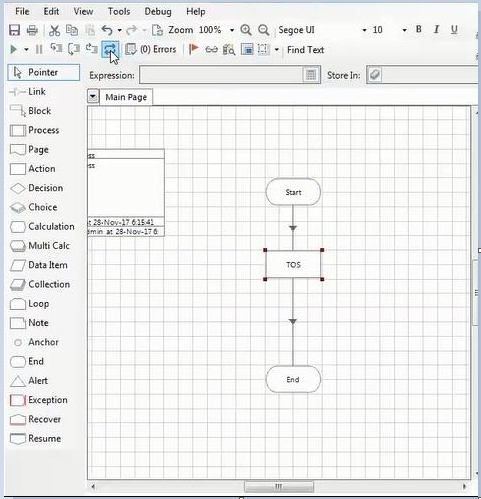
Figure 2. Process Studio
Object Studio
Object studio is where the Visual Business Object (VBO) is created. It is created to interact with other applications and each object is assigned a certain task. The bot is designed to divide the process into small tasks (different objects) like launching the application, entering credentials, interacting with excel, so that functionality is more comprehensible.

Figure 3: Object Studio
Process studio and object studio might look the same but have different roles in the bot’s functionality with different components.
Steps to publishing the object studio pages
Develop the Business Object
Deploy the Business object actions
Publish the object studio
After publishing the process, we can run from the Process Studio
Differences between Process Studio and Object Studio

UI Path vs Blue Prism
1. Modern Architecture: RPA UI Path is based on the ‘web-based orchestrator’ architecture where automated tasks are connected to a unified workflow set to achieve specific goals with permissions policy enforcement. On the other hand, Blue Prism is based on ‘client-server architecture’ where every computer acts as a client as well as server.
2. Easy to Use: UiPath can be accessed from mobile as well as web browsers whereas Blue Prism can only be accessed through apps designed to do so.
3. Security: UiPath comes with incomplete security standards and certifications that create business and compliance risks and to enhance the security features, users must put in extra efforts and bear the costs. Blue Prism offers complete security features for the enterprise level. The encryption feature ensures data protection and offers easy additional encryption features.
4. Easier to scale: UiPath lacks scalability features and requires duplication of the entire application whenever expansion is needed. Blue Prism offers digital workers or bots connected to your entire network in your data center that can be easily scaled whenever required.
Blue Prism Vs Automation Anywhere
1. Single Integrated Automation Platform: Blue Prism requires third-party integration to deliver intelligent document processing, business analytics, and automation. However, Automation Anywhere is an all-inclusive intelligent automation platform that can be deployed instantly.
2. Modern Architecture: Both Blue Prism and Automation Anywhere are based on ‘client-server architecture’, but Blue Prism is deprived of the benefits of a true SaaS solution. Automation Anywhere is designed to be a cloud-native and web-based platform.
3. Easy to Use: Since Blue Prism is based on C#, so restricted to users with C# knowledge. This makes bot development, process mapping highly manual and difficult to integrate. Automation Anywhere is not restricted to any boundaries as there are no technical skills required to use it. It has a user-friendly interface that can be used by both freshers and experienced users.
Brief review of UiPath vs Blue Prism vs Automation Anywhere.ndards and certifications which creates business and compliance risks. Automation Anywhere is the only RPA platform that consists of a Bot security framework, and the highest compliance and security ratings.
5. Easier Adoption: BluePrism is developer-centric with complex UI that limits adoption. Since it is based on ‘client-server architecture’ it results in increased deployment costs and decreased speed. Automation Anywhere is a tool designed for every user and is a single web-based solution with a budget-friendly approach.
Brief review of UiPath vs BluePrism vs Automation Anywhere.

Process for K2 and Blue Prism Integration
Delivering the most advanced approach to digital process automation through K2 and Blue Prism; K2, the industry’s leading digital process automation (DPA) platform, has partnered with Blue Prism, a global leader in RPA technology, to transform the meaning of true business automation. K2’s low-code DPA platform allows organizations to quickly build and deploy powerful process applications, and with the new Blue Prism integration, K2 can now trigger Blue Prism robots to complete repetitive, manual tasks without requiring human intervention.
Benefits
Accelerate digital transformation. Build and deploy process applications rapidly to streamline business efficiency.
Increased accuracy. By working together, humans and robots can implement a system of checks and balances. Blue Prism digital workers can reduce human error, while K2 can ensure digital workers don’t fail by getting the right person involved at the right time.
Focus on high-value projects. By automating repetitive, manual tasks, teams can instead focus their efforts on projects that will provide real business value.
Modernize legacy systems. Breathe new life into legacy systems by implementing modern UI practices that can increase both employee and customer satisfaction.
Process for Microsoft Power Platform Connector
The Blue Prism Power Platform Connector integrates Blue Prism with the entire Power Platform, including Power Automate. Blue Prism’s longstanding collaboration with Microsoft now includes the Power Platform Connector, which makes it possible for users to include Blue Prism processes into new or existing Microsoft PowerApps, as well as in Power Automate business processes.
No other intelligent automation company gives organizations the ability to easily integrate not only with each component of the Power Platform – including Power BI, Power Apps, Power Automate, and Power Virtual Agents – but also with the entire Microsoft ecosystem, plus the universe of connectors available from both Microsoft’s Power Automate gallery and the Blue Prism Digital Exchange.
Benefits
This connector means that Blue Prism digital workers can use Power Platform in the same way employees do to take advantage of all Power Platform capabilities, including:
Power BI: business users can now increase the richness of their data by incorporating process-centric data such as the speed in which a process is performed, the peak load time as the number of processes scale up and error rates to optimize their process flows.
Power Apps provides a canvas to develop custom desktop, web, or mobile apps, which allows Blue Prism digital workers to perform critical human in the loop functions to otherwise autonomous business processes.
Power Automate performs a central function of the Blue Prism connector by allowing connectivity to the Office and Business Applications ecosystem, as well as hundreds of third-party connectors available in the Power Automate gallery. Blue Prism also gives users access to hundreds more via their Digital Exchange and can integrate with any web-based/ legacy application that doesn’t have an API, including mainframes.
Power Virtual Agents provide a simple, but powerful chatbot framework, that can leverage Blue Prism and Azure Cognitive Services to provide natural language translation and sentiment analysis, as well as an audit log of every interaction with a customer, chatbot and agent.
Khasim Shaik
Automation & Integration consultant







Comments